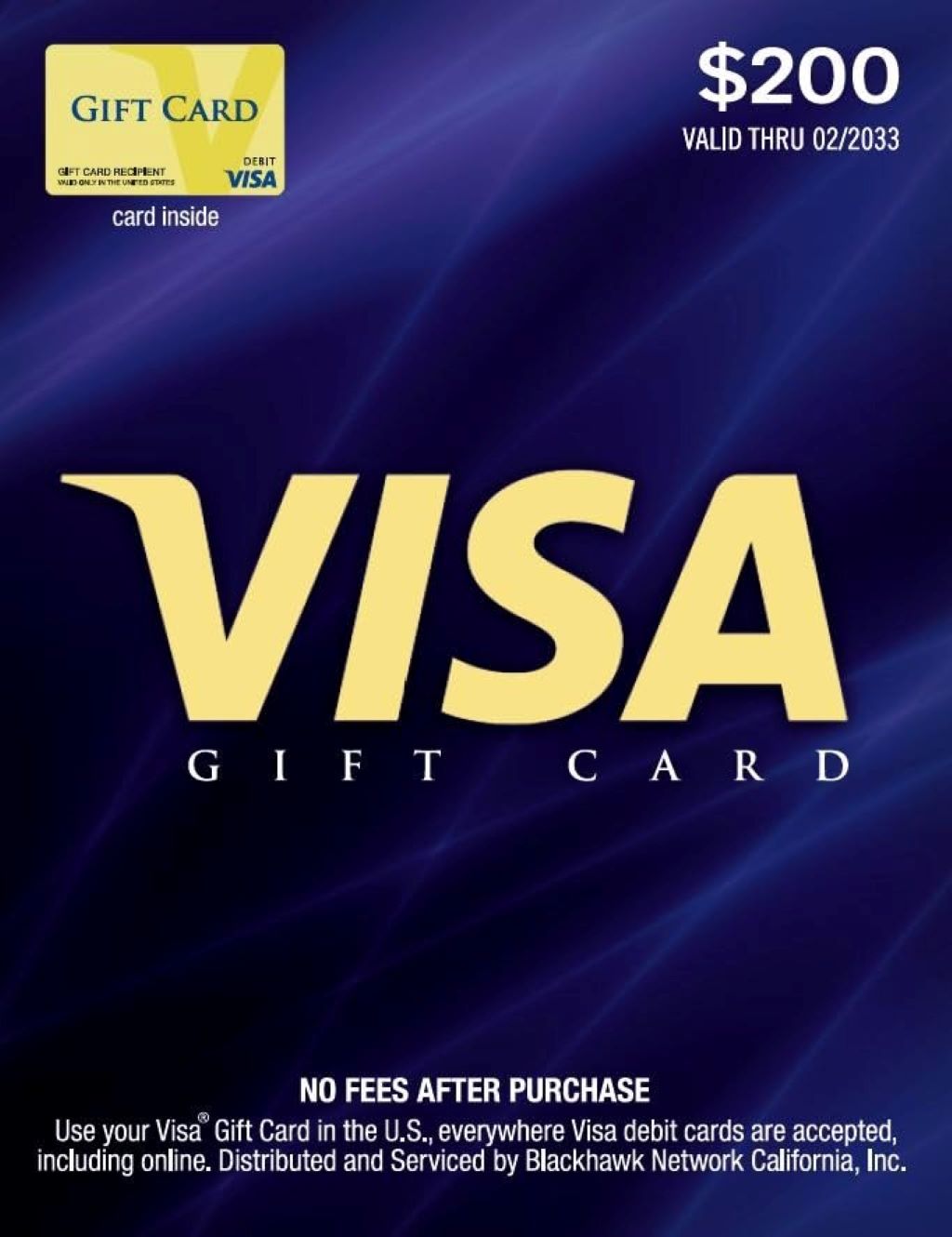
Visa gift card not accepted on Amazon: Solutions
Many shoppers face frustration when their Visa gift cards get declined on Amazon, despite having sufficient funds available. This common issue stems from various technical and policy-related factors that affect gift card processing. Understanding these problems and their solutions can save time and prevent checkout disappointments. Gift Teen provides comprehensive guidance for navigating gift card challenges across popular online retailers.
Amazon’s payment system has specific requirements for gift card acceptance that don’t always align with standard Visa gift card features. The platform’s fraud prevention measures and address verification systems often conflict with prepaid card limitations. However, several proven methods can help overcome these obstacles and successfully complete purchases.
Learning how to add visa gift card balance to amazon account requires understanding both Amazon’s payment policies and gift card registration requirements. Therefore, following specific steps and using alternative approaches often resolves acceptance issues that initially seem insurmountable.
Understanding Why Visa Gift Cards Get Declined
Address Verification Requirements
Amazon’s security system requires billing addresses that match payment method records exactly. Visa gift cards often lack registered billing addresses or use generic bank addresses that don’t match user information. Additionally, the address verification system automatically declines transactions when information doesn’t align perfectly.
Most prepaid Visa cards allow address registration through the issuing bank’s website or customer service line. This process typically requires the card number, security code, and desired billing address. However, some older gift cards may not support address registration features.
International gift cards face additional complications with address formatting and country code requirements. Amazon’s system expects specific address formats that may not match international standards. Therefore, domestic gift cards generally work more reliably than international variants.
Insufficient Balance Issues
Visa gift cards must contain enough funds to cover the entire purchase amount plus any applicable fees. Amazon’s authorization system places temporary holds that might exceed the visible purchase price. Additionally, some gift cards charge processing fees that reduce available balances.
Activation fees, monthly maintenance fees, and transaction charges can significantly impact available balances over time. These fees vary by issuer and card type, making balance calculations complicated. However, checking current balances before attempting purchases prevents most insufficient funds declined transactions.
Split payment options allow combining gift card balances with other payment methods to complete purchases. This approach works when gift card balances fall short of total order amounts. Therefore, partial payments often provide solutions when single gift cards lack adequate funds.
Step-by-Step Solutions for Amazon Acceptance
Registering Your Gift Card Address
Visit the gift card issuer’s website or call the customer service number printed on the card back. Navigate to the card registration or profile setup section. Enter your complete billing address exactly as it appears on official documents like utility bills or bank statements.
Verify that address information matches character-for-character, including abbreviations and punctuation. Amazon’s system performs strict matching that rejects minor variations. Additionally, use standard postal service abbreviations rather than creative alternatives or informal descriptions.
Complete the registration process and wait for confirmation before attempting Amazon purchases. Some issuers require 24-48 hours for address changes to take effect in their systems. However, most registrations activate immediately upon successful submission.
Converting Gift Cards to Amazon Balance
Amazon gift card purchases using Visa gift cards provide an effective workaround for acceptance issues. This method converts prepaid card balances into Amazon store credit that works seamlessly for future purchases. Additionally, Amazon gift cards never expire and offer maximum flexibility.
Purchase Amazon gift cards in amounts that match or slightly exceed your Visa gift card balance. Email delivery options provide immediate access to gift card codes. However, physical gift cards may take several days for delivery and processing.
Apply Amazon gift card codes immediately after purchase to prevent loss or theft. Store credit appears instantly in your account and applies automatically to eligible purchases. Therefore, this conversion method eliminates most compatibility issues with prepaid cards.
Using Alternative Payment Methods
PayPal accepts Visa gift cards more readily than Amazon’s direct payment system. Link your gift card to PayPal as a funding source, then use PayPal for Amazon checkout. Additionally, this method provides an extra layer of fraud protection and purchase tracking.
Digital wallet services like Apple Pay, Google Pay, and Samsung Pay often successfully process gift cards that Amazon rejects directly. These services handle address verification and payment processing differently. However, ensure your device and Amazon account support these payment methods.
Third-party payment processors sometimes offer different verification requirements that work better with gift cards. Research which processors Amazon accepts in your region. Therefore, exploring alternative payment routes often reveals successful solutions.
Troubleshooting Common Rejection Reasons
ZIP Code Mismatch Problems
Amazon requires ZIP codes that exactly match gift card registration information. Five-digit ZIP codes must match precisely, while nine-digit ZIP+4 codes should either match completely or use only the first five digits. Additionally, leading zeros in ZIP codes must be included when required.
Some gift card issuers use bank ZIP codes rather than registered addresses during verification. Check with your card issuer to confirm which ZIP code their system uses for verification purposes. However, most issuers allow ZIP code updates through their customer service departments.
Test different ZIP code variations if initial attempts fail. Try both five-digit and nine-digit formats, ensure proper zero placement, and verify against your registration confirmation. Therefore, systematic testing often identifies the correct format for successful processing.
Security Code Verification Issues
CVV codes must match exactly with Amazon’s stored information for successful transactions. Worn or damaged cards may have illegible security codes that cause automatic declines. Additionally, some fraudulent cards use invalid CVV numbers that trigger security alerts.
Verify CVV numbers under good lighting and consider using magnification for worn cards. The three-digit code appears on the signature panel of most Visa gift cards. However, contact the card issuer if security codes appear damaged or completely illegible.
Re-enter payment information completely rather than relying on stored data if CVV errors persist. Browser autofill and saved payment methods sometimes contain outdated or incorrect security codes. Therefore, manual entry ensures accuracy and reduces verification errors.
Expiration Date Complications
Amazon requires current, valid expiration dates that haven’t passed the card’s validity period. Some gift cards have short validity windows that expire quickly after purchase or activation. Additionally, cards purchased months earlier may have passed expiration without notification.
Check expiration dates carefully, as some cards expire at month-end while others remain valid through the entire expiration month. International date formats can cause confusion between month and day positions. However, most U.S. gift cards use MM/YY format consistently.
Contact card issuers immediately if cards expire with remaining balances. Many companies offer replacement cards or balance transfers to extend validity periods. Therefore, prompt action often preserves gift card values beyond original expiration dates.
Advanced Workaround Strategies
Partial Payment Combinations
Amazon allows combining multiple payment methods to complete single purchases. Use gift card balances for partial payments while covering remaining amounts with credit cards or other accepted methods. Additionally, this approach maximizes gift card utility while ensuring successful transactions.
Calculate total order amounts including taxes and shipping before attempting partial payments. Gift card balances should cover significant portions of purchases to make the transaction worthwhile. However, even small gift card contributions help reduce out-of-pocket expenses.
Apply gift card payments first, followed by primary payment methods for remaining balances. Amazon’s system processes multiple payment methods automatically during checkout. Therefore, proper sequencing ensures smooth transaction completion without manual intervention.
Third-Party Retailer Alternatives
Purchase Amazon gift cards from third-party retailers that accept Visa gift cards more readily. Grocery stores, pharmacies, and gas stations often have different payment processing systems with fewer restrictions. Additionally, physical gift card purchases may work when online transactions fail.
Walmart, Target, and other major retailers sell Amazon gift cards while accepting various payment methods including prepaid cards. These transactions convert Visa gift card balances into Amazon-compatible store credit. However, verify that retailers accept gift cards for gift card purchases before attempting transactions.
Consider purchasing other gift cards that work better with your intended purchases. Restaurant gift cards, gas station cards, or retail store cards might provide better value than Amazon conversions. Therefore, strategic gift card selection maximizes purchasing power and utility.
Digital Wallet Integration
Link Visa gift cards to digital wallet services that interface with Amazon’s payment system. Apple Pay, Google Pay, and similar services often process prepaid cards successfully when direct Amazon payments fail. Additionally, these services provide enhanced security features and transaction tracking.
Verify gift card compatibility with chosen digital wallet services before attempting integration. Some prepaid cards don’t support digital wallet linking due to issuer restrictions. However, most major gift card brands work with popular wallet services.
Update wallet payment preferences to prioritize gift cards over other funding sources when making Amazon purchases. This ensures gift card balances get used before charging credit cards or bank accounts. Therefore, proper wallet configuration maximizes gift card utilization.
According to Consumer Reports, gift card fraud and technical issues affect millions of consumers annually, making proper usage techniques essential for successful transactions.

Account and Security Considerations
Amazon Account Settings
Ensure your Amazon account information matches gift card registration details exactly. Account names, addresses, and contact information should align with gift card records for smooth processing. Additionally, verified accounts often experience fewer payment processing issues than unverified profiles.
Update Amazon account addresses if you’ve moved since gift card registration. Mismatched information triggers security alerts that may result in payment declines. However, consistent information across all systems reduces friction and improves transaction success rates.
Enable two-factor authentication and keep account security settings current to prevent fraud-related payment blocks. Amazon’s security systems may decline payments from accounts with suspicious activity patterns. Therefore, maintaining good account standing facilitates smoother payment processing.
Fraud Prevention Measures
Amazon’s fraud detection systems scrutinize prepaid card transactions more carefully than traditional credit card payments. Multiple failed payment attempts may trigger temporary account restrictions. Additionally, unusual purchasing patterns might activate additional security reviews.
Space out gift card usage attempts rather than making rapid consecutive transactions. This approach appears more natural to fraud detection algorithms and reduces security alert triggers. However, don’t wait too long between attempts if addressing time-sensitive purchases.
Contact Amazon customer service if fraud prevention measures incorrectly block legitimate gift card transactions. Representatives can manually review accounts and remove restrictions when appropriate. Therefore, direct communication often resolves automated security decisions.
Privacy and Data Protection
Gift card usage provides enhanced privacy compared to credit cards linked to personal banking information. Prepaid cards limit exposure of sensitive financial data during online transactions. Additionally, gift cards help maintain spending controls and budget discipline.
Register gift cards with minimal personal information required for address verification purposes. Avoid providing unnecessary details that could compromise privacy or security. However, ensure sufficient information for successful payment processing.
Monitor gift card balances regularly through issuer websites or customer service lines. Prompt detection of unauthorized charges enables faster resolution of fraud issues. Therefore, active balance monitoring protects against theft and misuse.
Alternative Payment Solutions
Amazon Gift Card Conversion
The most reliable solution involves purchasing Amazon gift cards using Visa gift cards through retailers with more flexible payment policies. This conversion creates Amazon store credit that works perfectly for all platform purchases. Additionally, Amazon gift cards never expire and offer maximum convenience.
Calculate optimal gift card denominations to minimize unused balances while maximizing purchasing power. Purchase multiple smaller denominations rather than single large cards to provide spending flexibility. However, consider any applicable fees when determining ideal card amounts.
Store Amazon gift card codes securely to prevent loss or theft. Screenshot confirmation emails and save codes in secure password managers or encrypted files. Therefore, proper storage ensures gift card access when needed for future purchases.
Bank Account Linking
Some Visa gift cards can be linked to existing bank accounts for easier online usage. This process varies by issuer but generally involves registering the prepaid card as an additional payment method. Additionally, linked cards may work better with Amazon’s verification systems.
Contact your bank to inquire about prepaid card integration options. Some banks offer services that consolidate gift card balances with checking account funds. However, these services may charge fees that reduce overall value.
Consider prepaid card deposit services that transfer balances to primary bank accounts. These services typically charge small fees but eliminate compatibility issues entirely. Therefore, balance transfers provide permanent solutions for gift card acceptance problems.
According to The Wall Street Journal, online retailers increasingly implement stricter verification requirements for prepaid payment methods due to fraud concerns, making proper registration essential.
Long-term Management Strategies
Balance Monitoring Systems
Establish regular monitoring schedules to track gift card balances and expiration dates. Many cards charge monthly maintenance fees that gradually reduce available balances over time. Additionally, prompt usage prevents losses due to forgotten cards or missed expiration dates.
Use mobile apps or online services that aggregate multiple gift card balances in single dashboards. These tools provide convenient oversight of various prepaid cards and their respective values. However, ensure these services use secure connections and protect sensitive card information.
Set up balance alerts through card issuer websites when available. Email or text notifications help track spending and identify unauthorized usage quickly. Therefore, automated monitoring reduces manual oversight requirements while maintaining security.
Strategic Usage Planning
Plan gift card usage around major purchases or shopping events to maximize value. Amazon Prime Day, Black Friday, and holiday sales provide opportunities to stretch gift card purchasing power. Additionally, bundling multiple small cards for larger purchases may unlock additional savings.
Consider gift card values when timing purchases to avoid partial balances that might expire unused. Complete gift card depletion eliminates ongoing maintenance fees and expiration concerns. However, balance strategic usage with genuine purchase needs and preferences.
Research Amazon’s gift card policies and any changes to acceptance criteria that might affect future usage. Platform policies evolve over time and may impact prepaid card compatibility. Therefore, staying informed helps adapt strategies for continued success.
Conclusion
Successfully using Visa gift cards on Amazon requires understanding payment system requirements, proper card registration, and strategic workaround approaches. Address verification, balance sufficiency, and security code accuracy represent the most common failure points. Additionally, alternative methods like gift card conversion and digital wallet integration provide reliable solutions when direct payments fail.
Key strategies include registering billing addresses correctly, converting prepaid balances to Amazon gift cards, and using partial payment combinations when needed. Fraud prevention measures and account security settings also play crucial roles in payment processing success. Therefore, comprehensive approaches addressing multiple potential issues yield the best results.
Long-term success depends on proper balance monitoring, strategic usage planning, and staying informed about policy changes that affect gift card acceptance. While technical challenges exist, proven solutions enable most users to successfully utilize Visa gift cards for Amazon purchases with patience and proper technique.
Frequently Asked Questions
Why does Amazon reject my Visa gift card even with sufficient balance? Amazon requires exact address verification that most gift cards lack by default. Register your billing address through the card issuer’s website before attempting Amazon purchases. Additionally, ensure ZIP codes and security codes match registration information precisely.
Can I combine multiple Visa gift cards for a single Amazon purchase? Amazon doesn’t directly support multiple gift card combinations, but you can convert cards to Amazon gift cards first. Alternatively, use one gift card for partial payment and cover remaining amounts with other payment methods. Therefore, strategic approaches enable multiple card usage.
How long does gift card address registration take to become active? Most gift card address registrations activate immediately, but some issuers require 24-48 hours for processing. Contact customer service for expedited processing when timing is critical. However, plan ahead when possible to avoid delays.
What should I do if my gift card expires with remaining balance? Contact the card issuer immediately to request balance transfer or card replacement. Many companies offer extensions or replacement cards for small fees. Additionally, prompt action typically provides more options than delayed contact.
Are there fees for using Visa gift cards on Amazon? Amazon doesn’t charge fees for gift card usage, but your card issuer might impose transaction or processing fees. Check your gift card terms for applicable charges that could reduce available balances. Therefore, factor potential fees into purchase planning.
read More:



Average Rating